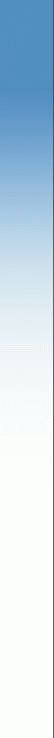|
Private Sub cmdCreate_Click(ByVal sender As System.Object, ByVal e As System.EventArgs) Handles cmdCreate.Click
If InStr(LCase(txtDbName.Text),".sdf") = 0 Then
txtDbName.Text = txtDbName.Text & ".sdf"
End If
If Len(Trim(txtDbName.Text)) = 0 Then
MsgBox ("Please enter a Database Name ", vbInformation, "Db Name")
txtDbName.Focus
Exit Sub
End If
if file_exists(txtdbname.Text) Then
Msgbox (txtdbname.text & " already exists!", vbInformation, "Db Name")
txtDbName.Focus
Exit Sub
End If
'Create the new database.
Dim engine As New SqlCeEngine("Data Source = " & txtdbname.Text)
engine.CreateDatabase()
'Create a connection to the new database.
Dim ssceconn As New SqlCeConnection("Data Source = " & txtdbname.Text)
'Open the connection, execute the queries, close the connection.
ssceconn.Open()
Dim strSql as String
'Create the createTable command on the connection.
Dim createTable As SqlCeCommand = ssceconn.CreateCommand()
Dim createIndex As SqlCeCommand = ssceconn.CreateCommand()
Cursor.Current = Cursors.WaitCursor
Application.DoEvents()
txtProgress.text = txtprogress.text & "Creating image_tables" & vbcrlf
'Create Table image_tables
strSql = "Create Table " & chr(34) & "image_tables" & chr(34) & "("
strSql = strSql & chr(34) & "image_table" & chr(34) & " nvarchar(16) NOT NULL , "
strSql = strSql & chr(34) & "sql_table" & chr(34) & " nvarchar(16) NOT NULL )"
createTable.CommandText = strSql
Try
createTable.ExecuteNonQuery()
Catch ex As SqlCeException
DisplaySQLCEErrors (ex)
End Try
Application.DoEvents()
txtProgress.text = txtprogress.text & "Creating Suppliers" & vbcrlf
|