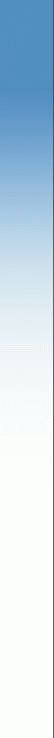|
On the left are 2 sample screens showing the results of output in VB.Net and C#.
The program caters for form elements being ‘off screen’ and reproduces them. The controls are ‘translated’ to their equivalent, so that Frames become Panels.
An evaluation copy of eVBToDotNetForms can be downloaded. It is fully functional, but copying the code is disabled, and the screen is cleared after 60 seconds. The trial of eVBToDotNetForms can be downloaded here. It runs for 30 days
eVBToDotNetForms costs $29.99, and includes 1 year of support via e-mail, and all upgrades and any bug-fixes, and can be purchased here.
|