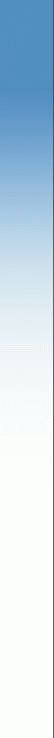|
In the form, the code is as simple as...
iLang = Get_Language("French (France)")
Write_Labels_To_Registry
frmSample_Captions "Sample", Me, strSelectedLang
And that is all there is to it (apart from translating the resource file of course!!).
You can keep your default language in the registry, or offer the user a choice in a configuration screen.
We have included a sample eVB project to show you how it all works
Simply enter your eBP project, select your languages, and click on GO

A trial of Pocket Language manager can be downloaded here. It runs for 30 days, but scrambles the 2nd half of any messages or captions.
Pocket Language Manager costs $29.99, and includes 1 year of support via e-mail, and all upgrades and any bug-fixes, and can be purchased here.
|